How a Knowledge Base Can Improve Your Support and Customer Experience
A knowledge base is one of the best ways to create a memorable customer experience while helping to make the jobs of your support staff easier. Here’s how to create a knowledge base that works for your business environment.
Show of hands: How many of you love learning that you’re number 43 in the support queue with wait times of over 30 minutes while hearing that pleasant reminder that “your call is important to us?”
In today’s fast-paced, on-demand world, customers want answers. And if they can’t get them, they’ll simply go elsewhere.
Consider this research from eConsultancy:
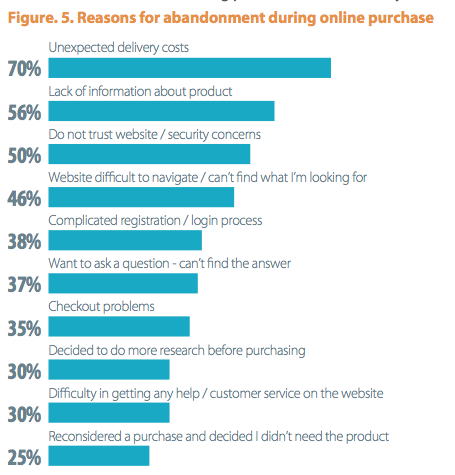
(Source)
Notice that over a third of customers want to ask a question but can’t find the answer, and nearly a third run into problems getting help or service. The more customers you’re serving, the harder it is to maintain that high level of service and expectations consistently. In these cases, it can be a game-changer to help these customers help themselves by way of a self-service knowledge base.
What is a Knowledge Base?
Generally speaking, a knowledge base is a centralized content repository where documents, media and information is stored, organized and shared with customers (or internally to employees or support staff). Externally, a knowledge base helps customers learn about a company’s products or services or diagnose basic troubleshooting problems before turning to support for help.
Internally, it can be an easy way to allow employees to collaborate and organize internal information such as onboarding processes and more.
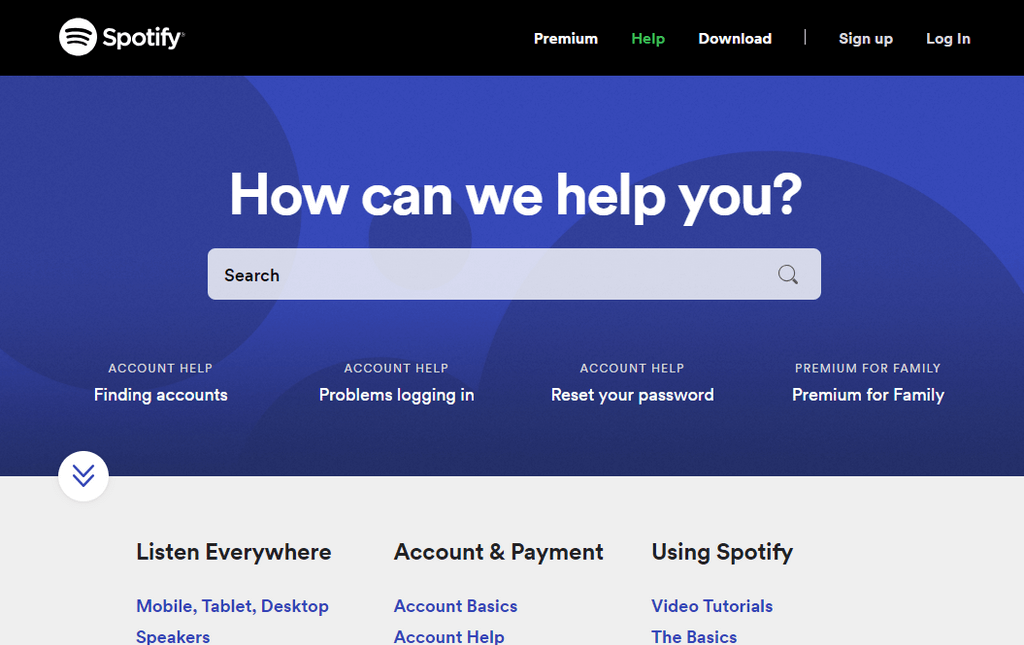
An example of a knowledge base, from Spotify.
The content of a knowledge base will differ depending on the company, its products or services, and the degree of self-service they want (and expect) their customers to look for. Normally, knowledge bases contain the basics of getting started with the product, as well as some advanced features or functionality and troubleshooting.
Now that you better understand what a knowledge base is, why would you want one for your business?
How a Knowledge Base Can Improve Your Support and Grow Your Business
We’ve already explored the fact that creating a knowledge base makes it easier for your customers to help themselves where common questions or problems are concerned, or to research more information about your product and get pre-sales inquiries answered on their own.
You may understandably wonder, though, do customers or prospects actually want to help themselves? The answer is yes!
Over 60% of U.S. consumers actually prefer self-service for simple tasks versus having to contact support via email, phone or social media. This, in turn, frees up your support team’s limited time and bandwidth to handle more complex issues that may crop up -- in areas where their knowledge and in-depth understanding can really shine in delivering an impeccable customer experience.
The real question is, though, outside of self-service, what are both customer and company getting out of actually having a knowledge base?
Self Service Knowledge Base Benefits for Customers
The benefits here are actually a two-pronged customer retention plan:
- Immediacy - Customers want the information they’re looking for, and they want it yesterday. Having a centralized, organized and user-friendly knowledge base lets them dig into the details on their own terms, at their own pace. They don’t need to keep submitting tickets in the hopes that someone is paying attention, and they don’t need to hear how important they are as they wait endlessly for the next representative. Less time spent searching for a solution and then finding and applying the solution leads to a better customer experience, and a better experience means higher customer satisfaction.
- Immersion - When a customer has the impetus to jump in and figure out the solution on their own, or at the very least, search for more information and find it, this experience immediately reflects back on your company. As to whether it reflects well or not, that depends on the depth and ease of use of the knowledge base. It’s the icing on the proverbial cake, because they’re getting even more use out of the product or service than they would have if they’d have had to wait.
And it’s not just prospects with pre-sales questions. A knowledge base benefits users at every stage of the buyer’s journey and every stage of the sales funnel. Whether they want preliminary information or advanced details, a self-service knowledge base gives them those options smoothly and seamlessly.
How an Internal Knowledge Base Benefits Employees
Giving prospects and customers the ability to search for and solve their problems has a ripple effect on the customer experience that reflects back onto the company, but what about internally? How might a knowledge base help employees? There are three major benefits:
- Support can be more productive - As a whole, your support staff is freed up from tedious (and often repetitive) inquiries from customers about getting started, set up or any other number of basic things. They don’t need to spend an inordinate amount of time handling basic issues and can delve into meatier, more complex problems or concerns.
- Moving beyond just support - Having a knowledge base just for support is a solid idea, but what if you could take it further and invite input from several departments. It would be, in short, a team effort. Once that’s done, it can be used and drawn from as a centralized hub of information moving forward. This allows every department the ability to “stay on the same page” when it comes to providing authentic, relevant and consistent support.
- Building a knowledge management strategy - From training to onboarding, proprietary software to company policies, all types of documentation and media can be uploaded to your knowledge base as part of your overall knowledge management strategy. Not only does this save time, but it’s highly effective and efficient too. Employees and customers alike can go in, find what they need, and leave without putting any extra strain on support, freeing them up to concentrate on more complex issues.
How to Write a Useful Knowledge Base Article
Building a centralized, accessible knowledge base isn’t something that you can piece together overnight. While you could upload a few documents piecemeal here and there, this isn’t exactly the best strategy -- especially if you want to maintain consistency and organization. Like any long-term and valuable undertaking, there are best practices that should be followed.
The good news is that you can learn these strategies to create detailed, easily visually digestible knowledge base articles. Here’s how to do it, step by step:
1. Have a Clearly-Defined Plan
Before you even start to create your knowledge base in a way that everyone can benefit from, it’s important to take a step back and create a clear plan of action. Your knowledge base needs a purpose.
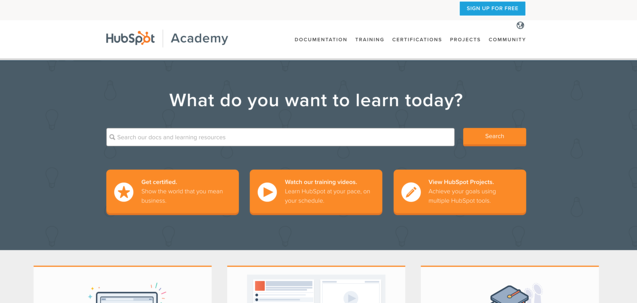
The HubSpot Academy knowledge base is centered around specific topics that users might want to learn
As you can see, HubSpot’s goal is markedly different from Spotify’s and you can easily see that it is centered around online learning rather than troubleshooting. Users are led through an onboarding process so that they have a better understanding of how to handle each step.
In order to create your own knowledge base plan, you’ll need to ask yourself:
- What are the most common problems, questions or concerns our customers have?
- What pre-sales questions can we help answer for prospective customers?
- How do customers use our products and services
- What do our customers care about most?
Keep in mind that your knowledge base isn’t just about support. It can also work as an invaluable conversion optimization tool. You could use it to pre-qualify customers as members of your target audience before they ever sign up.
Remember, customers and prospects aren’t going to hunt all over your site looking for answers. If you don’t have the answers they’re looking for, the competition may -- and that’s when you’ve lost that user, possibly for good. By providing information up-front, you’re helping to alleviate any preconceived notions, fears or concerns that users may have (and will never tell you about) before they even sign up.
2. Develop Your Knowledge Base in a Way that Will Make Sense to the People Using It
It’s not enough to have tons of information in your knowledge base if people can’t find what they’re looking for in a structured and logical manner. There are lots of ways to categorize and organize this information. The best way to organize your categories is in a manner that your customers and prospects are already familiar with -- hierarchically. Keep things consistent from category to category, and page to page. The goal is to lead people to the solution they’re looking for while minimizing friction.
3. Create Collaborative Content
The need for cross-collaboration of teams is now greater than ever. Departments and teams cannot afford to be siloed. Every group knows a piece of the customer experience story:
- Your sales team knows what kind of details prospects need before they can make a purchasing decision with confidence. This allows the team to focus on creating content that answers those questions proactively the moment a customer lands on your site.
- Your customer support team has a detailed understanding of common problems, issues and questions users and prospects have, and they know what sort of issues people can run into. They can, in turn, develop content that walks users through getting started, setting up the product or service or otherwise guiding them toward their first steps.
- Your technical support team understands the nuts and bolts of actually using the product or service. Their input is going to be invaluable and will likely form the backbone of your database. Don’t be surprised if the tech team leads the charge in the development of the knowledge base, because they have plenty of information to share and are all-too-happy to keep it contained in one place that’s easily accessible.
- And last but not least, it’s a good idea to get marketing involved too, since although the point of a knowledge base isn’t exactly to sell, the marketing team will know how to structure the information to look attractive, welcoming and easy to use -- breaking down those preconceived barriers that many prospects and customers have when starting out -- that the first step is the hardest.
4. Keep a Consistent Look and Feel
This is where your marketing and design teams can really step up to the plate and present your knowledge base in a way that’s attractive and user-friendly. You want to infuse it with some personality so that it reflects well on your brand, no matter whether you’re helping a corporate B2B audience or you want to communicate with more creative flair.
It takes collaboration between your technical team and your creative team to achieve the right balance, but the bottom line is that the knowledge base needs to be recognizable as part of your brand and not as an afterthought, without getting too deep into the aesthetic weeds.
5. Remember that Nobody Visits a Knowledge Base for Fun
They need an answer to a question, a solution to a problem, or they need more information. The last thing you want to do to someone that’s already dealing with a tinge of frustration is the frustrate them further. You need to connect them with the solution as quickly and completely as possible.
That means no matter how you decide to approach the design of your knowledge base, ease of navigation and user-friendliness should be your foremost concern. There are lots of ways to tackle this challenge, including:
- Tagging all of your knowledge base articles so that they are searchable
- Including links to other documents or media in the knowledge base to help users learn more.
- Adding hierarchical links that let users navigate back and forth from broader content
And last, but certainly not least, remember that:
6. Your Knowledge Base is Never Truly Finished
No matter how much knowledge, tips, advice, media and content you pour into it, it, much like the rest of your site, is never going to be complete. There’s always something new to add, update or edit. And even if you think there’s nothing else you could possibly add, it pays to go back and keep asking yourself those core questions:
- What information are customers looking for most?
- What topics could use more information?
- How can we expand on advanced materials to help our users even more?
Of course, by the same token, you don’t want to be redundant. The last thing a frustrated customer needs is to see more of the same information when they need answers. Ensure that every change you make to upgrade and improve your knowledge base is done with a good, concrete and sensible reason.
Knowledge Base Template Designs to Inspire You
With all of these things being said, it’s one thing to know what goes into a good knowledge base, but another thing entirely to create something that inspires both your teams and your customers. Fortunately, there are lots of beautiful, well-made knowledge base design templates out there to inspire you. Here are a few of our favorites:
FASO
A beautiful layout of categories with easy-to-see icons allows users to dig deeper into the site while breadcrumb navigation makes it easy to navigate.
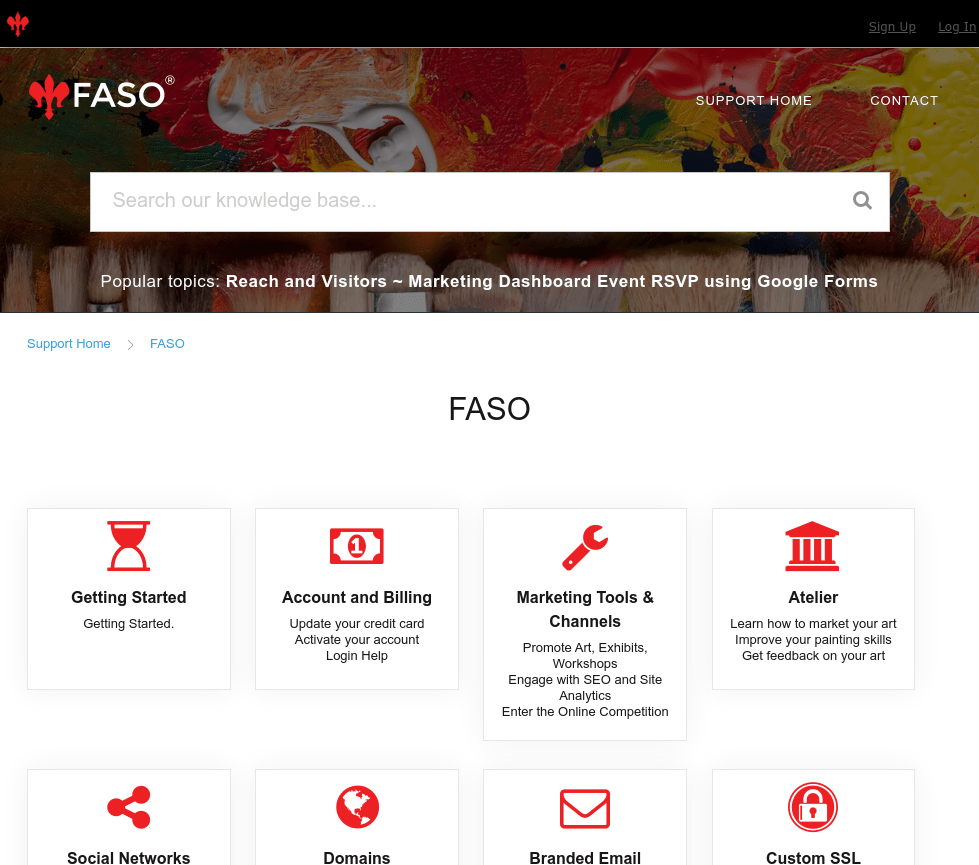
Estimate Rocket
Bright, bold buttons and a complete getting started guide helps walk users through the service while making it easy for them to choose the type of help they prefer.
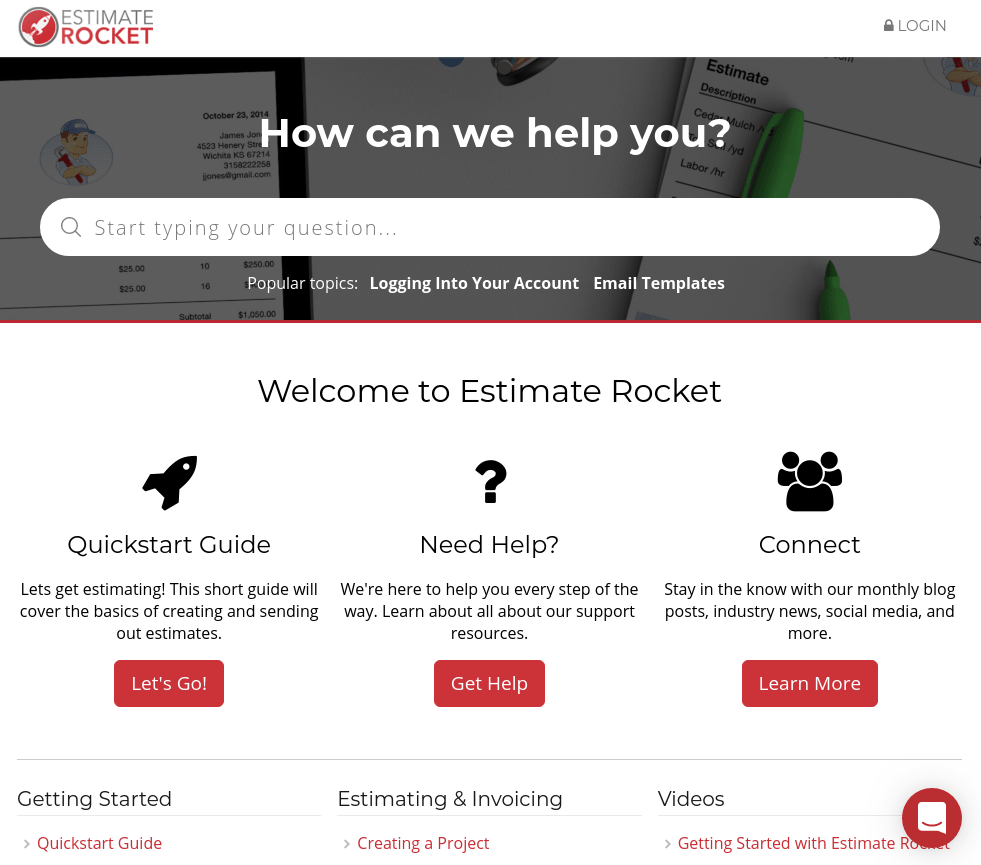
InspectionXpert
Even if you don’t have a lot of topics to present information on, InspectionXpert shows how easy it is to set up a knowledge base with a very limited scope. Simple, yet highly effective.
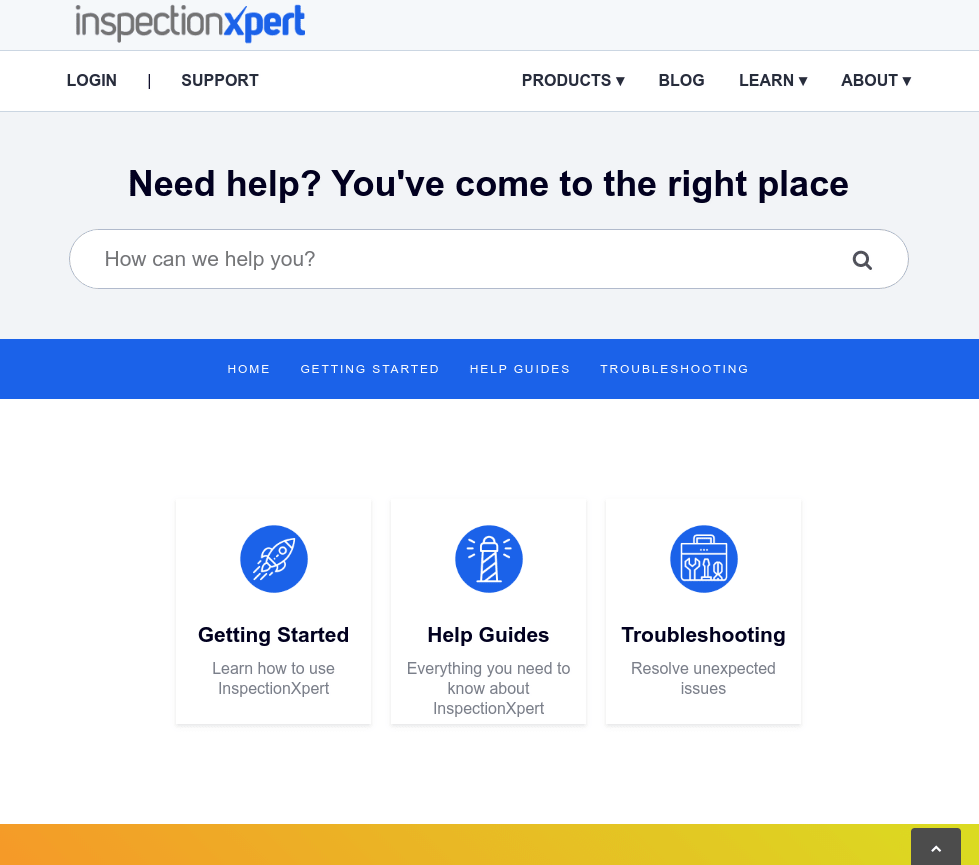
Getting Started with a Knowledge Base Solution
As you can see, a knowledge base enables you, your team and your customers to come together in a way that’s collaborative and supportive to bring about the best possible resolution to common concerns and complex questions in a way that creates an impeccable customer experience.
